Now that I have finished adding user and folder, I would like to try accessing NAS from my PC or cell phone within home network. To do this, I have to make sure that the folders I created has the [Windows] protocol options checked. Again, this is super easy. Browsing the "My Network Places" under windows, I can find all the accessible folders in N1T1. No further settings need to be made from PC side.
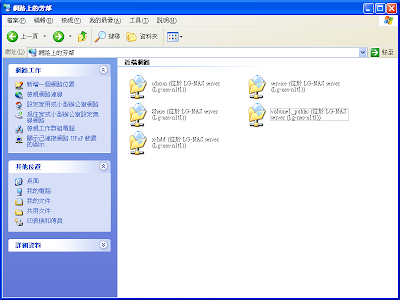
How about Linux PC? "My Network Places" is a Windows protocol, Linux can also access them by installing Samba software. And after that, I can found the N1T1 group under Internet Devices, very simple.

How about creating folder in multi languages and access them from different devices? Multi languages support is always a problem between systems. I want to make sure that a folder name in a different language created from different operating systems can be well displayed. This time. I would like to try to browse them from my cell phone, and everything performs exactly correct as it should be. Sharing files using N1T1 is so easy~~

沒有留言:
張貼留言